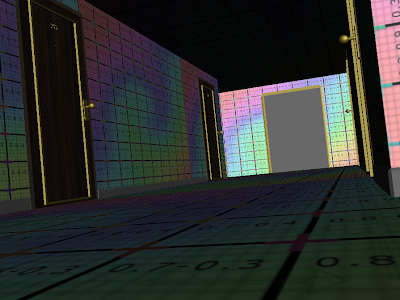Blog Comments:
8th Decemeber 2011
- Jamie Tibbott (Comment to Me): “Nick! get some more stuff up on your blog!!! i want to see some ideas :(... please? :D”
11th December 2011
- Anita Gill (Comment to Me): “Hey Nick, your Photoshop and Maya work looks good. what kind of ideas have you got for your project? I found the list of websites and artists on the brief really helpful. I'm not sure if you've had a look at them yet or not :)”
12th December 2011
- Me (My Comment to Anita): “You are showing everyone up with those texturing skills off yours lol loving the frame work if you had like a victorian house or maybe that sort of frame in a modern house living room that would be odd and take the audiences attention straight to it, good idea for a thumbnail unless you already have something like that lol :) btw i will have work up soon for you and Jamie to assess, sorry for taking so long about it”
9th January 2012
- Anita Gill (Comment to Me): “I like the wallpapers you've chosen nick. you should also research carpet designs like the one we saw in The Shining. The clashing colours and patterns would work well.”
15th January 2012
- Jamie Tibbott (Comment to Me): “nick! i like the floor angle, id keep playing around with that but if you get your texturing and such in then it should become more clear to you buddy :D”
- Me (My Response): “Your right I need to get the texturing in first before i can decide truely. Thanks for the input :)”
19th January 2012
- Anita Gill (Comment to Me): “your latest combination of wallpaper and carpet is more successful compared to the choice of the blue wallpaper and brown carpet. The camera angle also works really well”
- Anita Gill (Comment to Me): “well done nick, it's looking really good!” (Response to my Final Piece Progession)
Work Sessions & Talks:
Throughout the last two weeks of Unit 3 me, Anita and Jamie have been meeting up in the DM rooms and base room quite a lot to help each other and talk about each other’s work to help with our creative partnership. I have helped them with decisions on what helps and goes best with what scene they have done vice versa. We have also helped one another out with Maya problems as we are all at different levels of knowledge with Maya so they have been a great help to me and I have learnt a lot, best partnership I had so far and I hope I have helped them as much as they have helped me.
P.S. There was a problem gaining some of my comments that I sent on Jamie’s blog, everytime I loaded up the page with my comments on it froze and I couldn’t work around it, so there are some comments missing.